Category: Uncategorized
Post Production PIP (Picture in picture)
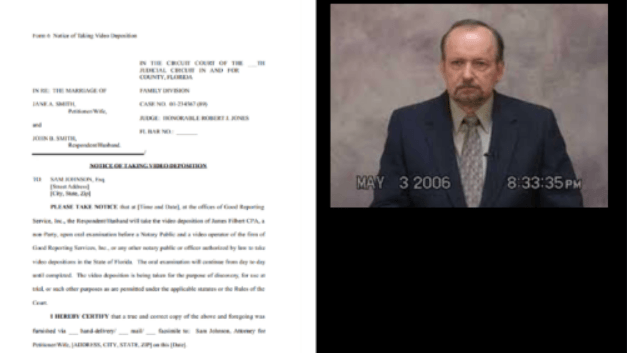
Legal Media Experts
Post Production PIP (Picture in picture)
Utilize Your Video Depositions To Its Fullest Capability
What is a post-production PIP & how can it benefit me?
Picture-in-picture video is a very useful way to grab the attention of the jury, and sets your deposition apart from a typical deposition. A picture-in-picture (PIP) deposition is a video recording of a witness’s testimony that includes a smaller video feed of the witness speaking in addition to the primary video feed showing the exhibit being presented. While no exhibits are being utilized, the video will only show the deponent in full-screen, just like a normal video deposition. This helps the jury follow along and more understand what’s going on. It can also capture a deponent’s reaction to a document.
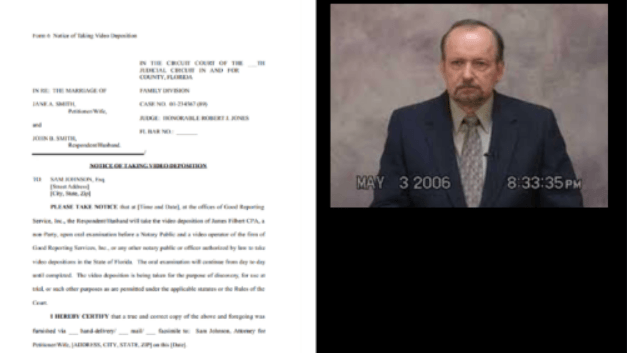
This is an example of what a picture-in-picture video deposition would look like.
Another benefit is that you can present picture-in-picture exhibits from multiple sources, like and:
iPad / Tablet
Laptop
Elmos
Second Camera
How Do I Get a PIP Video Deposition?
It’s actually quite simple to set this up, simply when you schedule your next deposition with us request a PIP video and then send over your exhibits, and you are all done!.
(Note: if you label the exhibits you want to use something like “Exhibit 1, Exhibit 2” it will easier for the videographer to navigate through the exhibits and will make things go quicker)
Click Here or Call (910) 777-5375 to schedule your next deposition With us!
How to Manage Workplace Stress
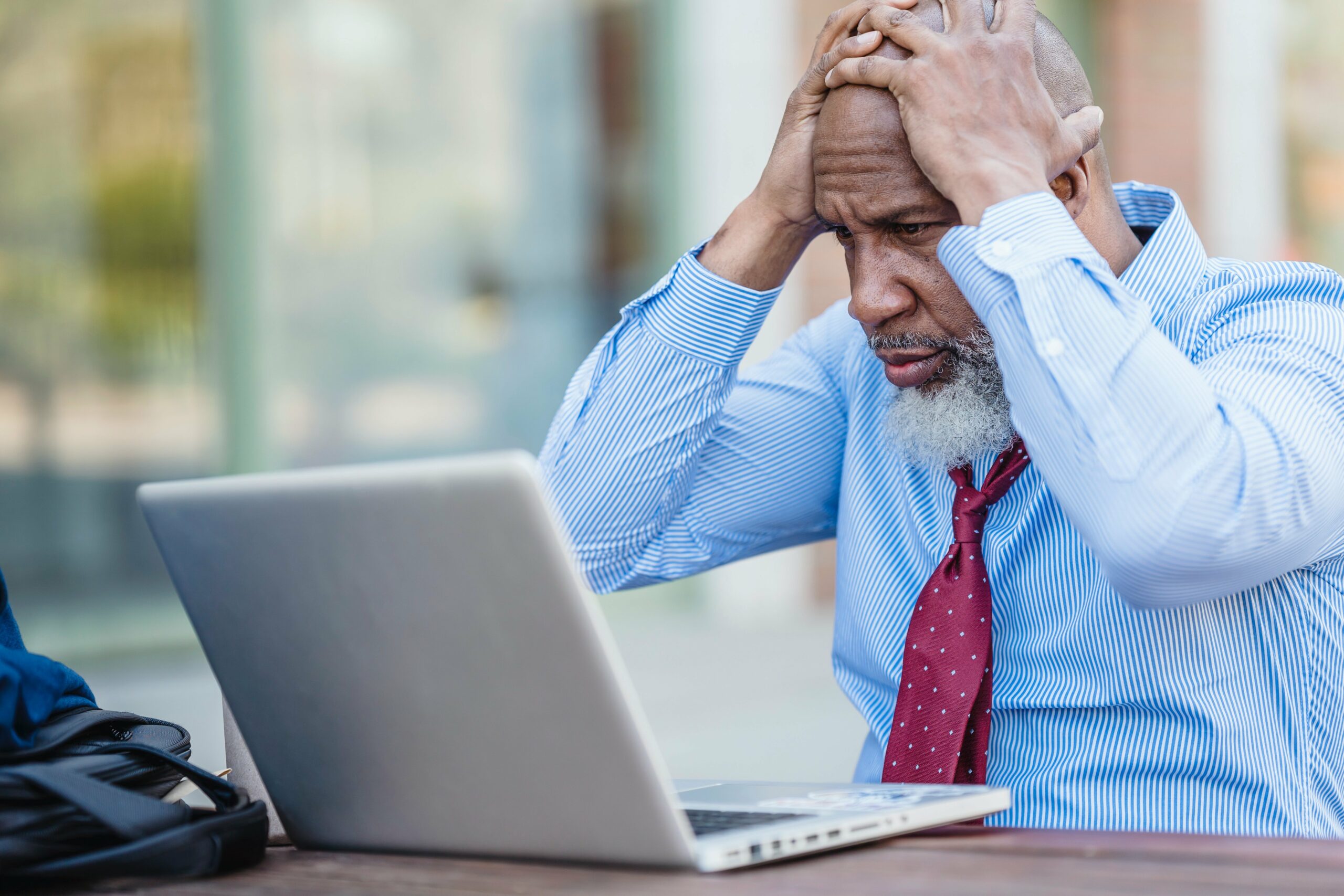
Are you a lawyer working on a lawsuit? This process might get stressful, and it is important that you have full knowledge of how to manage workplace stress effectively.
In this blog, we will go over some tips on how you can handle stressors. We will also showcase solutions that Legal Media Experts can offer to help you retain your well-being while remaining efficient.
Work Stress Negatively Affects Well-Being
Research shows that work-related stress leads to such symptoms of burnout as anxiety and depression. Also, studies show that repeated exposure to cortisol, which is the stress hormone, increases one’s likelihood of developing autoimmune disorders, cardiovascular disease, and Alzheimer’s disease.
Best Ways to Cope with Stress
Problem-Solving
This is an extremely effective strategy for tackling any roadblock or challenge that might arise. Problem-solving consists of defining the problem, brainstorming solutions, choosing the best one, and developing an action plan.
Let’s take a look at an example. Are you anxious about returning to your office due to COVID-19? You don’t need to be worried. There are solutions available for you. If you have a deposition to schedule, we have court reporters and videographers who are trained and have a vast amount of experience in conducting remote depositions. At Legal Media Experts, we are committed to helping you solve problems efficiently and minimize your workplace stress.
Reappraising Negative Thoughts
Sometimes, workplace stress pushes people to interpret any given situation in a negative light. It can also be the reason why employees might doubt their ability to efficiently cope with stressors and jump to unreasonable conclusions. If you find yourself doubting your ability to produce quality work as a lawyer, you should learn to reappraise the negative thoughts by looking at the facts and considering possibilities.
Legal Media Experts has a team of experienced court reporters, videographers, and legal media professionals who provide discovery and trial litigation support services. Our professionals follow the latest technology to help you get the most out of your case and time.
Relaxation And Mindfulness
Relaxation helps reduce muscle tension and decrease the levels of cortisol. To practice this skill, close your eyes and focus on tensing and relaxing each major muscle group, working from the legs up.
When we practice mindfulness, we pay attention to the present moment with curiosity, openness, and acceptance. Thinking about the past and future or engaging in self-criticism exacerbates stress levels. You can achieve mindfulness through guided meditation or mindful walking.
At Legal Media Experts, we offer 100% reliable services to alleviate your daily burdens so that you have those ten minutes a day to practice relaxation and mindfulness strategies.
It is highly important that you stay efficient in your job while taking care of your well-being. At Legal Media Experts, we want to give you much-needed peace of mind with our reliable services. We are your experts for mock trials, focus groups, jury research, court reporting, legal transcription, mediation, day-in-the-life videos, trial presentation, deposition video, photography, and all of your other legal media needs. Contact us to learn more!
Different Types of Video Depositions
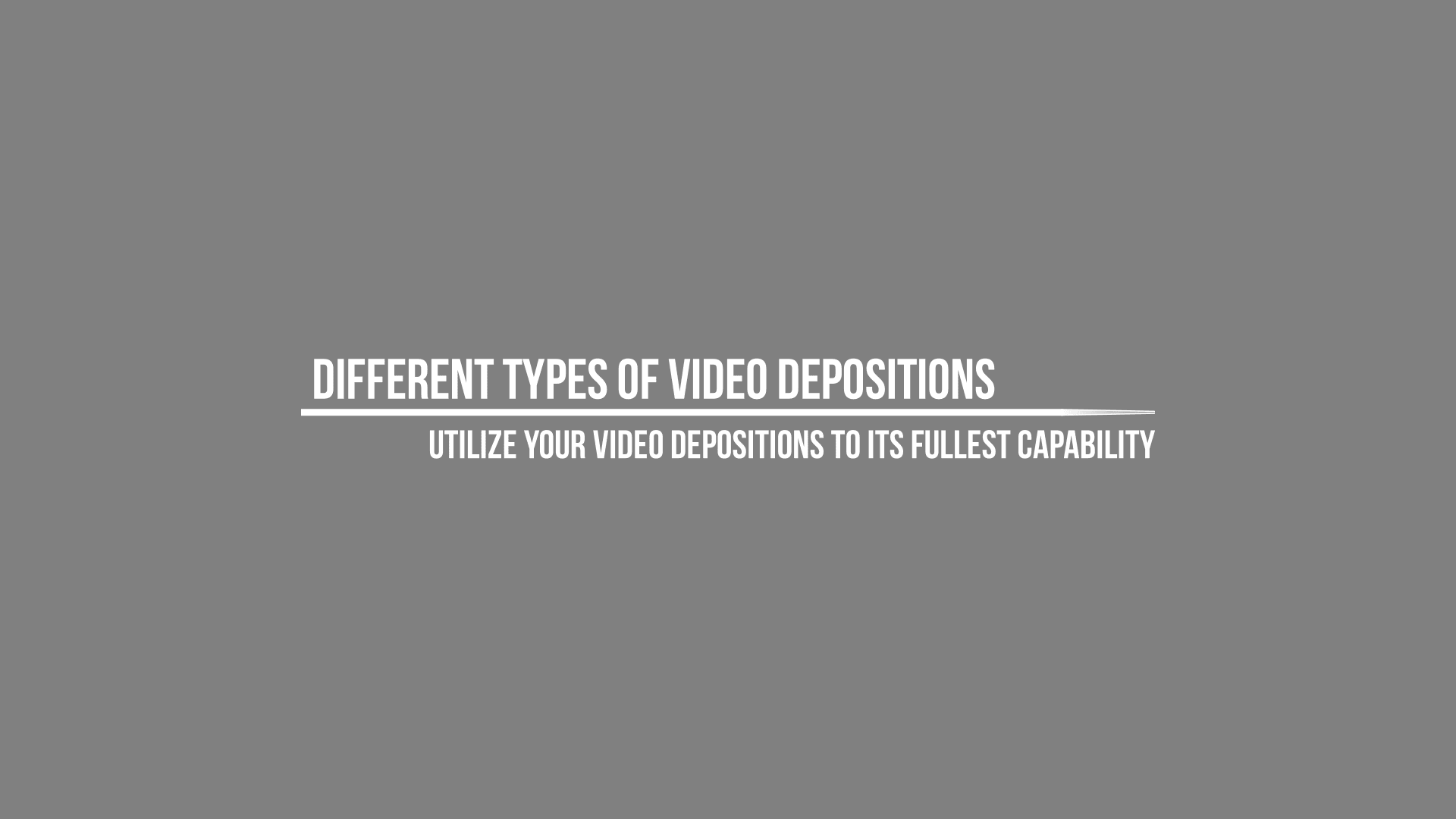
Legal Media Experts
Different Types of Video Depositions
Video Depositions Done Right
Utilize your options to exactly what you need
There are a few different types of video depositions that you can utilize to get exactly what you are looking for, whether this be remote or in-person! Here are some options you can choose from:
In-Person Video Deposition: This type of deposition is conducted in person and recorded on video. The witness is physically present in the deposition room, and the video recording captures their testimony. This is usually the most common.
Remote Video Deposition: This type of deposition is conducted remotely, with the witness and attorneys in different locations. The deposition is conducted over a videoconferencing platform like Zoom, and the video recording captures the witness’ testimony from their remote location. This can be very useful, as it will save you time and travel expenses!
Picture-in-Picture Deposition: This type of deposition is similar to a remote video deposition, but with an additional feature where the witness’ image is displayed in a smaller window or “picture-in-picture” within the larger image, video or document being presented.
Day-in-the-Life Video Deposition: This type of deposition is used to document a person’s daily activities after an injury or accident. The witness is recorded going through their daily routine, which can then be used as evidence in a trial.
To book your next deposition, Please call our office at (910) 777-5375 or Click Here!
How to Use an Interpreter during a Deposition

Depositions are a crucial part of the legal process, and as a witness, it is important to be able to communicate effectively to ensure the accuracy of your testimony. An interpreter is necessary when the witness and the attorney do not share the same language.
In this blog, we will discuss how to use an interpreter during a deposition in an effective manner.
1. Choose a Qualified Interpreter
Choosing a qualified interpreter is crucial to a deposition. The interpreter should be fluent in the required languages and must be able to accurately interpret the testimony in both directions. The interpreter should also have a solid understanding of legal terminology.
2. Establish Ground Rules
Before the deposition begins, the attorney should establish ground rules with the interpreter. This includes informing the interpreter that they are not there to provide legal advice, only to interpret the testimony accurately. The attorney must instruct the interpreter to interpret everything that is said, including any comments the witness makes.
3. Begin with an Oath
Once the interpreter has been chosen and ground rules have been established, the deposition can begin. Before the witness begins to testify, they will be sworn in, and the interpreter will be asked to interpret the oath.
4. Speak Slowly and Clearly
When testifying through an interpreter, it is important to speak slowly and clearly. This allows the interpreter to accurately translate the testimony without missing any important details. Witnesses should avoid using jargon, slang, or technical language that may be difficult for the interpreter to translate.
5. Avoid Interruptions
It is necessary to avoid interruptions when testifying through an interpreter. Witnesses should wait until the interpreter has finished translating before speaking again. Similarly, attorneys should avoid interrupting the witness or the interpreter during the deposition to ensure a smooth hearing.
6. Use Non-verbal Communication
Witnesses should use hand gestures, facial expressions, and other nonverbal cues to convey their testimony. Attorneys should also pay attention to the witness’s body language and facial expressions, as that may indicate any misunderstanding during translation.
7. Clarify Misunderstandings
If the witness or the attorney suspects that the interpreter has misunderstood something, it is crucial to clarify the misunderstanding immediately. The witness or attorney should ask the interpreter to repeat or rephrase the translation until it accurately reflects the witness’s testimony.
Final Words
Language barriers can pose a significant challenge when it comes to litigation outside of one’s home country. The case’s success can hinge on finding a competent interpreter to help navigate these language differences. In fact, the choice of an interpreter can make all the difference between a successful outcome and a disastrous one. An experienced, professionally certified interpreter can play a vital role in ensuring that your international deposition runs smoothly without any undue stress or confusion.
Legal Media Experts is here to assist you in overcoming any obstacles you may encounter during the process. Our team of interpreters is well-versed in multiple languages, making us the perfect choice for you! We’ll guide you through the entire process, from start to finish, providing top-notch interpreting services to ensure that the deposition runs smoothly. Contact us now!
The Role of a Court Reporter

Whether you realize it or not, the legal system would not function without a court reporter. They are essential in ensuring that court proceedings, depositions, and other legal events are correctly transcribed and recorded. Let’s review the function of a court reporter and the significance of their work in maintaining the fairness of legal proceedings.
What Does a Court Reporter do?
A court reporter is in charge of writing up a verbatim account of court proceedings. They record every word said in a proceeding, including testimony, arguments, and decisions, using a stenotype machine or voice recognition software. To ensure that they record every word said, court reporters need to be able to type quickly and accurately.
In addition to recording the proceedings in writing, court reporters are in charge of making sure that the record is accurate and comprehensive. This might entail making statements more explicit or, if necessary, requesting clarification. They could also point out any potential problems or contradictions in the proceedings for a judge or lawyer to look into.
Court reporters are in charge of finalizing the transcript, checking for accuracy, and delivering it to the proper individuals. Attorneys, judges, and other parties with an interest in the case may be included in this list of recipients.
Why is the Role of a Court Reporter Important?
If a case is appealed, the appellate court will examine the original proceedings’ transcript to look for any legal mistakes. Additionally, the transcript is used by lawyers to prepare for trial, judges to make decisions, and litigants to make sure the record is complete and accurate.
It would be difficult to ensure that legal proceedings are accurately recorded without the work of court reporters. The likelihood of mistakes and omissions in the record would be significantly higher, which could result in a number of legal issues and delays.
With the popularity of remote proceedings, the function of court reporters has assumed an even greater importance. Court reporters have had to adjust to new technologies and methods of capturing the record as many courtrooms have switched to virtual hearings and depositions. They are crucial in preserving the integrity of the legal system and ensuring that remote proceedings are accurately recorded.
What Skills Does a Court Reporter Need?
Several skills are required to succeed as a court reporter. These include:
- Excellent typing skills: Court reporters must be able to type at a high speed with a high level of accuracy.
- Attention to detail: They must be able to pay close attention to what is being said to ensure that they capture every word accurately.
- Flexibility: These individuals must also be able to adapt to changes in proceedings or technology quickly.
- Professionalism: Court reporters need to maintain a high level of professionalism and neutrality throughout the proceedings.
- Confidentiality: Finally, a court reporter must maintain confidentiality and not share any information from the proceedings with unauthorized parties.
For judges, attorneys, and other legal professionals involved in the case, a court reporter’s work guarantees the maintenance of an accurate and comprehensive record of court proceedings. With the popularity of remote proceedings, the role of court reporters has become even more significant because they are essential to maintaining the integrity of the legal system. Although court reporters’ efforts frequently go unnoticed, the efficient operation of the legal system depends on them.
Legal Media Experts offer reliable legal media services and litigation support. We have worked on cases all across the US. Get in touch with us today to find out more about our services!
Tips for an Effective Remote Deposition

Remote deposition proved its mettle during the COVID-19 pandemic, and swiftly established itself as a standard of the pretrial discovery procedure. Even with the relaxation of COVID regulations, video-conferenced depositions still predominate due to cost-savings for the client, efficiency for the busy litigator, and a million favorable outcomes.
Keep reading to find out some of the top tips you can use for an effective deposition.
1. The Right Virtual Background
Many depositions are videotaped in addition to being typed up, and these videos may eventually be shown to a jury. Clocks, family pictures, or other pieces of art could distract from the witness’s evidence. If required, think about employing a credible-looking virtual background. Likewise, remove family members and pets from the area to reduce distracting background noise.
2. Keep Your Exhibits Handy
If you intend to use exhibits during your questioning of the witness, have them ready and open in the order that you intend to use them. By doing this, you will save time during the deposition by not having to open and close files. Having the relevant documents prepared will help you in regaining focus if you fall off course with the witness.
3. Remote Stipulation
If your state requires a stipulation to allow the court reporter to conduct the deposition remotely or if your state has introduced its own bill to permit remote depositions, be cautious to confirm your local rules. The deposition notice should specify the online platform, how it will be used, the appropriate link, and the required password. It is also recommended to order the chat feature of the video conferencing system to be disabled and to prohibit any private off-the-record contacts until the deposition is concluded.
4. Perform a Test Run
You must conduct a test run well in advance to prevent any embarrassing, potentially damaging errors during the actual discovery with opposing parties. This is similar to making sure all parties have the necessary electronic documents. Your organization should conduct a thorough test run before the big game to remove stress and compel you to solve any problems.
Get accustomed to the conferencing software.
Determine that your background and lighting are appropriate.
Provide feedback on your scripted directions.
Make sure everyone is equipped with dependable internet access and the required software.
5. Be Mindful of your Audio
Consider your microphone to be live at all times. Assume that you can be heard even if your microphone is highlighted in red or crossed out on the screen. Your microphone might still be active if you close the laptop and have a connected monitor. Be cautious while having background conversations. If you are not muted, the opposing counsel can still hear you even if they have turned off their video and are muted. Also, ensure all listening devices are turned off because they could accidentally record your conversations if the word that awakens them is heard.
6. Train Each Other
Subordinate attorneys conducting and defending remote depositions must adhere to the ethical guidelines, and supervising attorneys must take reasonable steps to ensure this. It’s also a good idea to speak with junior attorneys about any other issues, solutions, or concerns. They might present an angle you had yet to think of.
The ability to conduct a successful remote deposition is now more crucial than ever and could be a key professional differentiator in the future.
Legal Media Experts can help you overcome these obstacles by providing expert court reporters, legal videographers, and support personnel familiar with all the most recent technology and software. We’ll work with you to make sure your remote deposition is effective and successful. To find out more, contact us today!
Exhibit Sharing Over Zoom with an Exhibit Tech
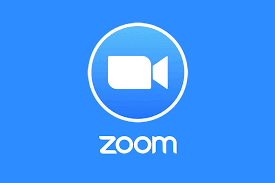
Zoom has so many capabilities, but are you using it to its fullest capabilities? Our Zoom techs are trained on how to highlight, zoom in, point, or create text for your exhibits. They have the ability to do this during the depo onsite or remotely. Legal Media Expert’s videographers are able to present and edit your exhibits live over Zoom, and all it takes is a few easy steps on your part. Call now to find out how to best present your exhibits during your next Zoom deposition, 800-446-1387.
What Is a Freelance Court Reporter?

Did you know that the vast majority of court reporters work outside the courtroom? According to the NCRA, over 70% of America’s 35,000-plus court reporters do so.
Freelance court reporters are independent contractors who work for courts, corporations, and legal firms to provide arbitration, deposition, and other court reporting services. Here’s all you need to know about freelance court reporters.
What Is a Freelance Court Reporter?
Court reporters are classified into two types: freelance and official. A freelance court reporter is an important member of the legal system, responsible for making accurate and thorough transcriptions of legal events. These experts often work on a contract basis, giving their skills on an as-needed basis to courts, law firms, and other organizations.
Even though they occasionally work in a courtroom, freelance reporters play an important part in the judicial process. Take, for example, depositions. A court reporter is required not only to accurately record a witness’s spoken testimony during a deposition but they can also administer an oath to the witness and swear them in. They, too, ensure that the proceedings are accurately and completely recorded.
Devices Used to Record
Freelance court reporters record legal processes in real-time using specialized technology such as stenography machines. This enables them to create verbatim transcriptions of everything stated during a court hearing, deposition, or other legal action.
Qualities Expected in a Freelance Court Reporter
In addition to technical skills, independent court reporters must be well-versed in legal vocabulary and procedures. They must be able to record and transcribe complex legal arguments and testimony accurately and should also maintain composure under stress.
Freelance court reporters must have high attention to detail and the capacity to work autonomously. They must be able to swiftly and precisely produce high-quality transcriptions, especially in fast-paced and complex court processes. A freelance court reporter must have technical competence, concentration, and the capacity to work under pressure.
Flexibility
Freelance court reporting gives reporters a large amount of flexibility. Because freelancers work as independent contractors, they have complete control over which contracts they take and decline. Unlike official court reporters, freelance, court reporters do not report to the same site every day. Many operate on an on-call basis and travel to local, regional, and occasionally international job sites as needed. Some reporters love this element and would rather not work in the same place every day. After the initial record is taken, freelancers have the added luxury of finishing transcriptions from the comfort of their own homes.
Final Words
Overall, freelance court reporters perform an important role in the legal system by ensuring that court cases and other legal proceedings are appropriately recorded and preserved. Their abilities and professionalism are critical to ensuring that the judicial system operates correctly and fairly.
Legal Media Experts offer reliable legal media services and litigation support. We have worked on cases all across the US. Get in touch with us today to find out more about our services!
Work From Home: Tips and Tools to Attend a Remote Deposition

Working from home has become increasingly popular over the last few years. According to a recent report from Global Workplace Analytics, the number of people working from home has increased by 115% since 2005.
By now, we are all used to the “new normal” of working from home. Although this arrangement has many advantages, it presents some challenges—especially when it comes to attending a remote deposition.
A remote deposition is a legal proceeding in which the attorneys and witnesses participate remotely, typically via video conferencing. This can be difficult without proper tools because the attorneys and witnesses may not be able to see or hear each other properly, which can make communication difficult.
Here are some tips and tools to help you make the most of your remote deposition experience:
What Exactly Is a Remote Deposition?
A remote deposition is an electronic record used in courtrooms across the United States. It is typically conducted over the internet, allowing attorneys to question witnesses located elsewhere in the world. This technology can be a tremendous advantage for plaintiffs, allowing them to take testimony from witnesses who would otherwise be unavailable.
Tips for an Effective Remote Deposition
● Check your technology in advance. Ensure you have a strong internet connection and that your camera and microphone are working correctly. Also, test the platform you will be using in advance, so there are no surprises on the day of the deposition.
● Get organized before the deposition starts. Have all your documents pulled and organized so you can easily find them when needed during the deposition. This will save time and frustration later on.
● Make sure you are in a quiet place with no distractions. This will help ensure that you can focus on what is being said during the deposition. It also helps reduce background noise for those listening to or watching the recording.
● Mute yourself when not speaking: That way, people won’t hear any extraneous noises coming from your end, such as typing and rustling papers.
● Pay attention and take notes: Even though the deposition will be transcribed later on, it is essential to pay attention and take your own notes during the proceedings. This will help you remember what was said and can be helpful when reviewing the transcript later on.
● Don’t hesitate to ask for clarification if needed: If something is not clear, don’t hesitate to ask for clarification from the person who is testifying. It is better to get clarification now than to be confused later on when reviewing the transcript.
● Be aware of your body language: Although people can’t see you, they can still tell if you are paying attention or not by your body language. So sit up straight, make eye contact with the webcam, and nod or shake your head in response as appropriate.
● Speak clearly and slowly: When speaking, remember that there may be a slight delay in audio transmission due to Internet lag time, so speak slightly slower than usual and enunciate clearly so that everyone can understand you easily.
The Bottom Line
One of the challenges of a remote deposition is getting everyone on the same page regarding technology. Besides, some people may feel more comfortable in person, making them less likely to open up or engage in the process.
Legal Media Experts can help you solve these challenges by providing experienced experienced court reporters, legal videographers and interpreters familiar with all the latest technologies and software platforms. We will work with you to ensure your remote deposition goes smoothly and efficiently. Contact us today to learn more!
Understanding the Role of Court Reporters in the Legal Field
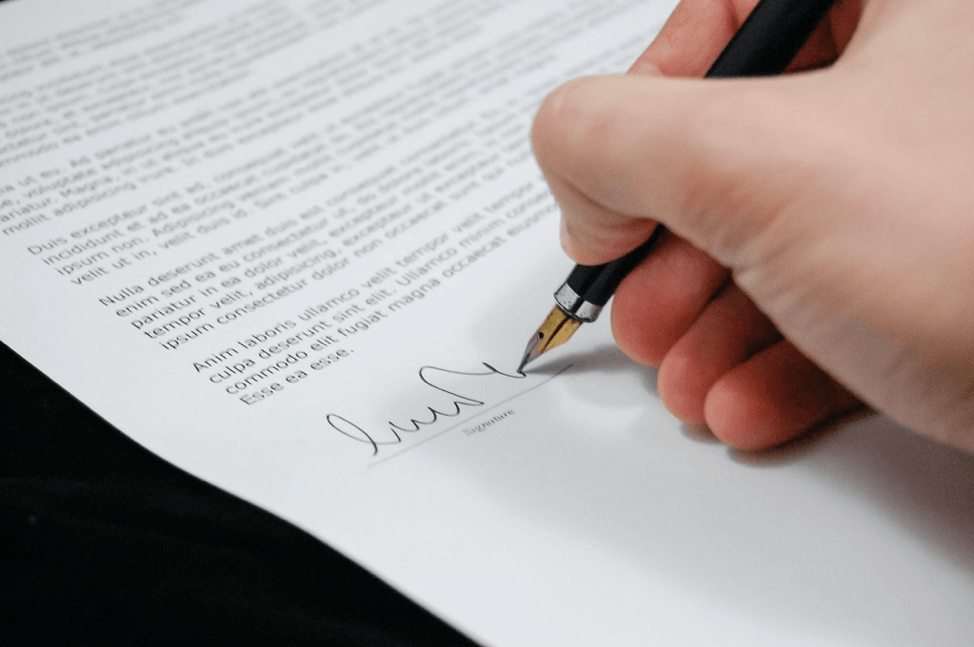
Legal documents, records, and procedures must have accurate transcriptions since law professionals use recordings and documents for various judicial tasks. Court reporters create verbatim transcripts of legal proceedings that serve as the official record or transcript of the judicial process. Read on to learn more about the role of court reporters in the legal field.
Role of Court Reporters
Reporters typically report legal proceedings directly from the courtroom or deposition setting. Lawyers and judges can access the transcript right away for clarification.
They also prepare official transcripts of the sworn testimony. Lawyers, judges, and litigants utilize the transcripts for cases. It is the responsibility of the reporters to attest that the information entered is accurate and completely factual.
Devices Used to Record
From typewriters to AI-powered machines, court reporters use several devices to record the spoken word. The stenograph is one of the most common devices used. It works like a voice recorder and has a modified keyboard instead of a standard keyboard. They also use standard voice recorders and microphones for the process.
Freelance Court Reporter
Court reporting agencies, which law firms and other organizations use court reporting agencies often work with freelancers. These organizations use independent contractors to cover depositions, hearings, and board meetings.
Depending on how the court reporting company is set up, freelance court reporters may be regarded as independent contractors or employees.
Official Court Reporters
Official court reporters are highly trained individuals or agencies who provide official transcripts of meetings like trials, hearings, legal proceedings, and more. They are sometimes hired by the court. They can handle a range of court matters, from minor cases to high-profile ones.
Highly qualified court reporters may even be offered an “officialship” by the court where they are required to come in each day to record court proceedings. Reporters may wait years before being considered due to a large number of applicants. Since an officialship gives greater stability than freelancing, it is highly sought after.
Qualities Expected in a Court Reporter
Court reporters frequently deal with delicate information. They may work on cases involving facts that could damage a person’s reputation. Hence, a court reporter should uphold a high standard of professionalism and confidentiality.
Reporters must be systematic with their routines and how they tackle work. Court reporters must arrive early to set up and speak with the attorneys beforehand.
A court reporter must possess remarkable English language proficiency and strong grammatical abilities. They should also be able to operate the latest technological advancements in courts, such as video conferencing applications and relevant devices.
Legal Media Experts offer reliable legal media services and litigation support. We have worked on several cases all across the US. Contact us to learn more about our services.