What is an E-Transcript and How Do You Use it?
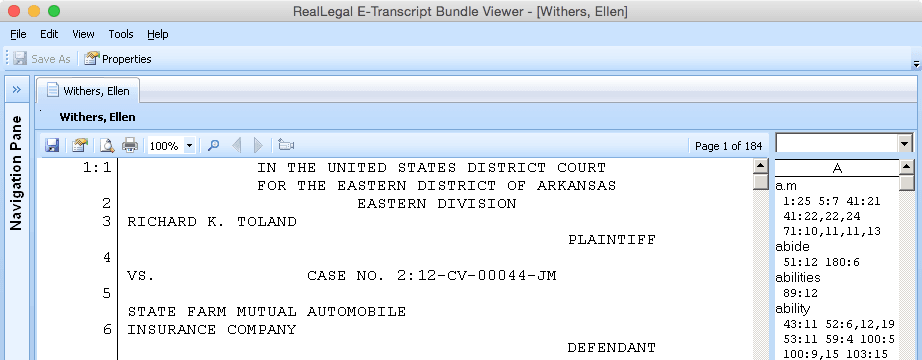
There are different formats that transcripts can be ordered in from your court reporter. The one that we will be talking about in this blog is E-Transcript.
RealLegal is the maker of E-Transcript. E-Transcript files ensure page/line integrity. The court reporter can even attach a signature on the certification page.
First, to view the transcript, you need to go to: E-Transcript Viewer to download the free viewer.
Once you’ve been sent an E-Transcript, they’re fairly easy to use. You can save it in different formats: ascii, RTF, Summation, or Sanction. You can also print a full-size transcript or a condensed transcript.
On the right-hand side, you will have a word index that will hyperlink to the transcript. This way, you can easily find a word, click it, and it will take you right to that portion of the transcript.
You will never have to ask for an E-Transcript from Legal Media Experts. We send an E-Transcript, ascii, condensed PDF, and full-size PDF with every order.
For more information on how to use the E-Transcript, please watch this video: